O X Y G E N 8 - FBxi
Hard-Wired Vintage Polyphonic Synthesis
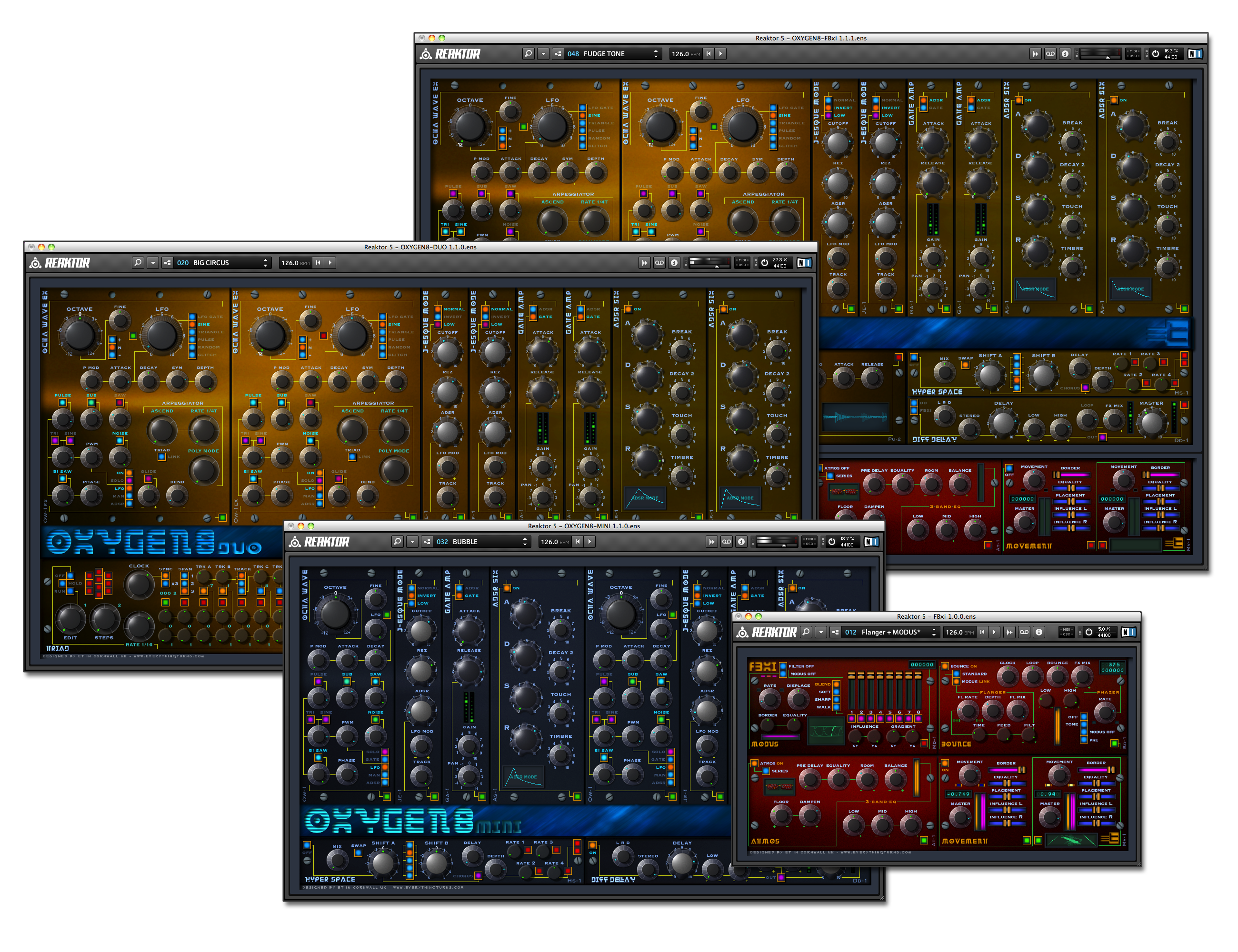
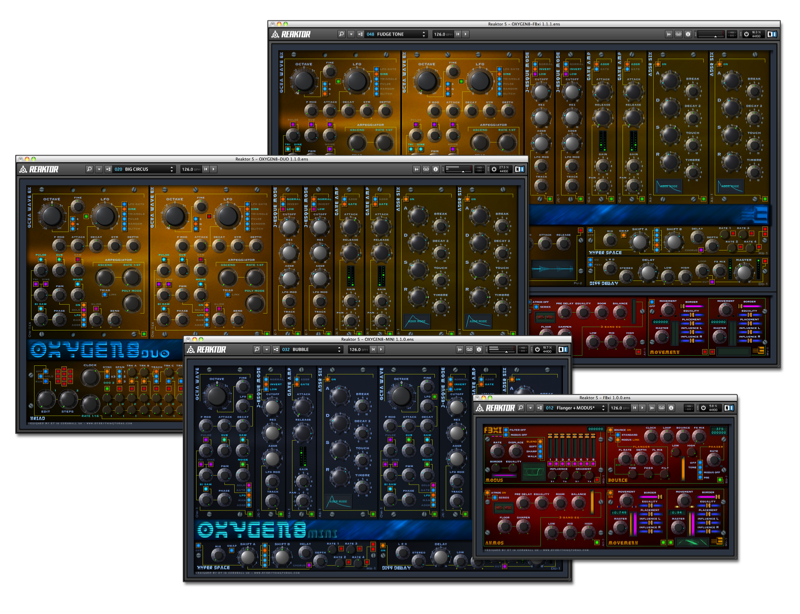
OXYGEN8 is a hard-wired vintage poly synth, with two independent oscillators, filters, ADSR's and EG's.
OCTA WAVE EX
The oscillator is a multi wave design that has eight generators that can be combined together to produce a single waveform the oscillator can be set to work in monophonic and polyphonic modes.
The Pulse, Triangle, Sine and Bi-Saw generators have PWM (modulation) that can be linked to the LFO, ADSR or set manually, in addition to this the Bi-Saw generator has three waveforms with adjustable phase.
The LFO has five different waveforms available including Sine, Triangle, Pulse, Random and Glitch, plus the symmetry of the waveform can be altered.
The OCTA WAVE has a built-in Arpeggiator with adjustable rate and direction.
J-ESQUE MODE
The filter is a 4-Pole design that uses dual 12db elements in series producing either a low pass or high pass output, element 1 is a 2-Pole low pass filter and element 2 can be switched between low and high pass modes.
The filter can be set to follow the ADSR in one of two ways, in Normal Mode the filter will follow the ADSR positivity, opening and closing with the ADSR shape, by selecting Invert the filter will follow the ADSR in a negative way closing and opening with the ADSR shape.
ADSR SIX
The ADSR receives gate and pitch via MIDI, when triggered it will follow the amplitude path set by the dials, the way it responds to gate and pitch depends on the settings of the touch and timbre dials.
This is a six stage design with two decays and a variable slope, the ADSR is also hard wired to the J-ESQUE filter and will still have an effect when switched off. (i.e. not effecting the amplitude of the synth output but still effecting the filter)
GATE AMP
The Gate Amp is a two stage EG with output gain and pan and is used to modify the effect that the ADSR has on amplitude or can be used independently when the ADSR is switched off.
HYPER SPACE
The effect is divided into two independent stages, the first is a stereo frequency shifter that alters the frequency of the incoming signal without altering the pitch and the second stage is a chorus effect.
MOVEMENT
The Movement effect adds auto pan to the outputs of each synth.
DIFF DELAY
The delay uses 8 diffusers to produce stereo delay and reverb effects with switchable feedback regeneration plus low and high filters in the feedback chain.
TRIAD
Triad takes the pitch of incoming note data and expands the range producing a sequence of spaced notes, then altering the pitch of the notes independently over time, The effect is designed to work in conjunction with the onboard arpeggiators built into the oscillators.
OCTA WAVE EX
The oscillator is a multi wave design that has eight generators that can be combined together to produce a single waveform the oscillator can be set to work in monophonic and polyphonic modes.
The Pulse, Triangle, Sine and Bi-Saw generators have PWM (modulation) that can be linked to the LFO, ADSR or set manually, in addition to this the Bi-Saw generator has three waveforms with adjustable phase.
The LFO has five different waveforms available including Sine, Triangle, Pulse, Random and Glitch, plus the symmetry of the waveform can be altered.
The OCTA WAVE has a built-in Arpeggiator with adjustable rate and direction.
J-ESQUE MODE
The filter is a 4-Pole design that uses dual 12db elements in series producing either a low pass or high pass output, element 1 is a 2-Pole low pass filter and element 2 can be switched between low and high pass modes.
The filter can be set to follow the ADSR in one of two ways, in Normal Mode the filter will follow the ADSR positivity, opening and closing with the ADSR shape, by selecting Invert the filter will follow the ADSR in a negative way closing and opening with the ADSR shape.
ADSR SIX
The ADSR receives gate and pitch via MIDI, when triggered it will follow the amplitude path set by the dials, the way it responds to gate and pitch depends on the settings of the touch and timbre dials.
This is a six stage design with two decays and a variable slope, the ADSR is also hard wired to the J-ESQUE filter and will still have an effect when switched off. (i.e. not effecting the amplitude of the synth output but still effecting the filter)
GATE AMP
The Gate Amp is a two stage EG with output gain and pan and is used to modify the effect that the ADSR has on amplitude or can be used independently when the ADSR is switched off.
HYPER SPACE
The effect is divided into two independent stages, the first is a stereo frequency shifter that alters the frequency of the incoming signal without altering the pitch and the second stage is a chorus effect.
MOVEMENT
The Movement effect adds auto pan to the outputs of each synth.
DIFF DELAY
The delay uses 8 diffusers to produce stereo delay and reverb effects with switchable feedback regeneration plus low and high filters in the feedback chain.
TRIAD
Triad takes the pitch of incoming note data and expands the range producing a sequence of spaced notes, then altering the pitch of the notes independently over time, The effect is designed to work in conjunction with the onboard arpeggiators built into the oscillators.






Audio Demo
About the demo track.
Twilight Conditioning was recorded in Logic using just OXYGEN8 duo, the sounds were created on the fly, each part was then frozen before moving on to the next with a few visits back and forth.
A total of 12 instances of OXYGEN8 was used, no other effects or eq added.
At the mix stage automation was used on each track, the tracks were then passed onto 4 subgroups with compression added, then the whole mix was passed through the WAVES Kramer Tape plug-in and bounced down, no other mastering tools used.
Twilight Conditioning was recorded in Logic using just OXYGEN8 duo, the sounds were created on the fly, each part was then frozen before moving on to the next with a few visits back and forth.
A total of 12 instances of OXYGEN8 was used, no other effects or eq added.
At the mix stage automation was used on each track, the tracks were then passed onto 4 subgroups with compression added, then the whole mix was passed through the WAVES Kramer Tape plug-in and bounced down, no other mastering tools used.
The second track comprises short clips taken directly from each part, nothing taken, nothing added.
A few examples using the TRIAD module from OXYGEN8 duo, played live in stand-alone mode and recorded direct to HD.
OXYGEN8-FBxi
Screen Size - 1662 x 1128
Reaktor 5.8.0 upwards
OXYGEN8-mini
Screen Size - 862 x 538
Reaktor 5.8.0 upwards
OXYGEN8-duo
Screen Size - 1662 x 898
Reaktor 5.8.0 upwards
OXYGEN8 was built using an Intel Core 2 Duo running at 2.8ghz with 4gb of RAM
In stand-alone mode with polyphony set to 4 cpu = approximately 23% - P8 = 36% - P16 = 62%
In stand-alone mode with polyphony set to 4 cpu = approximately 23% - P8 = 36% - P16 = 62%
ET Shop
Reaktor Version 5.8.0 or later required.
4 ensembles included in download:
OXYGEN8-FBxi
OXYGEN8
OXYGEN8-mini
FBxi
OXYGEN8-FBxi
OXYGEN8
OXYGEN8-mini
FBxi
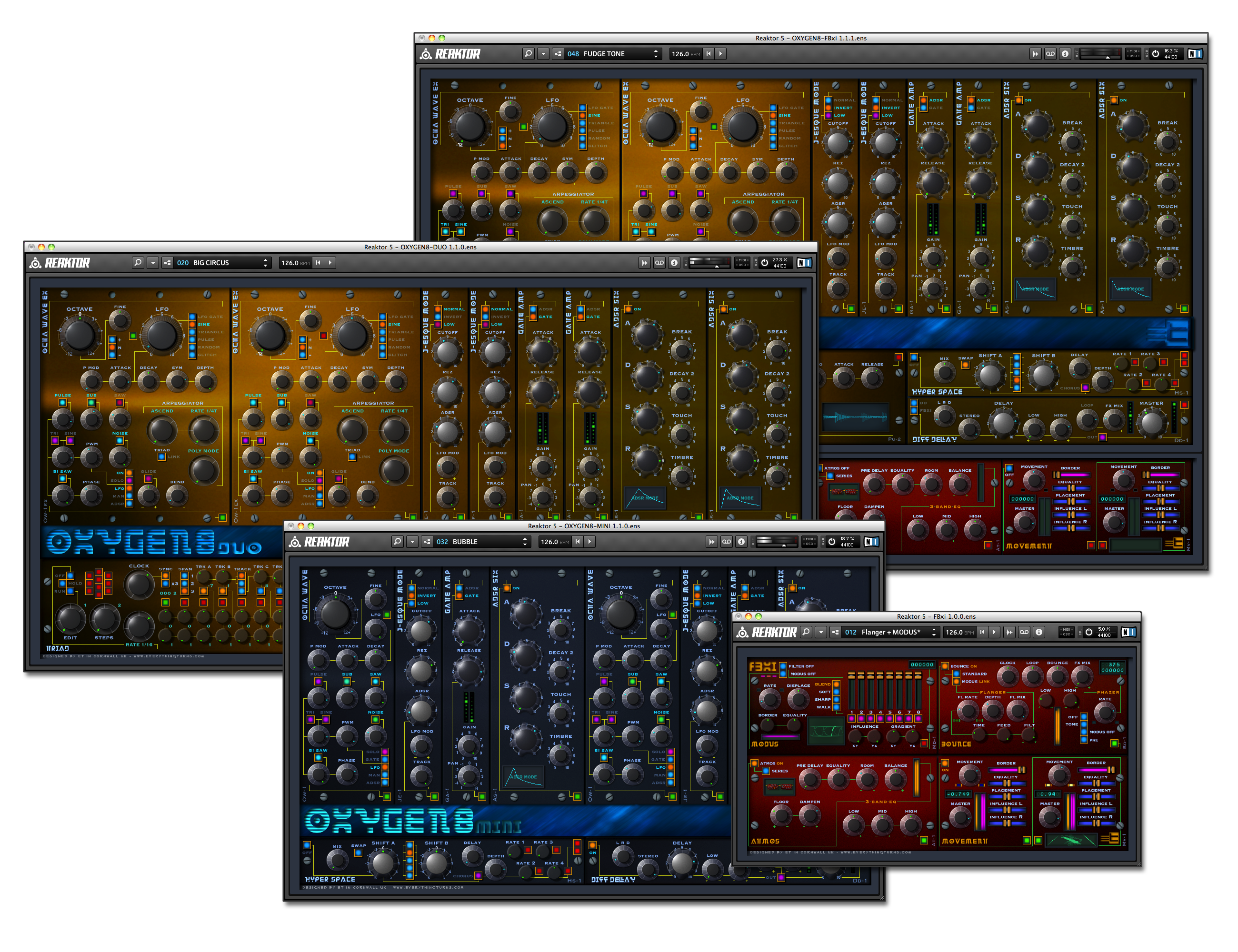
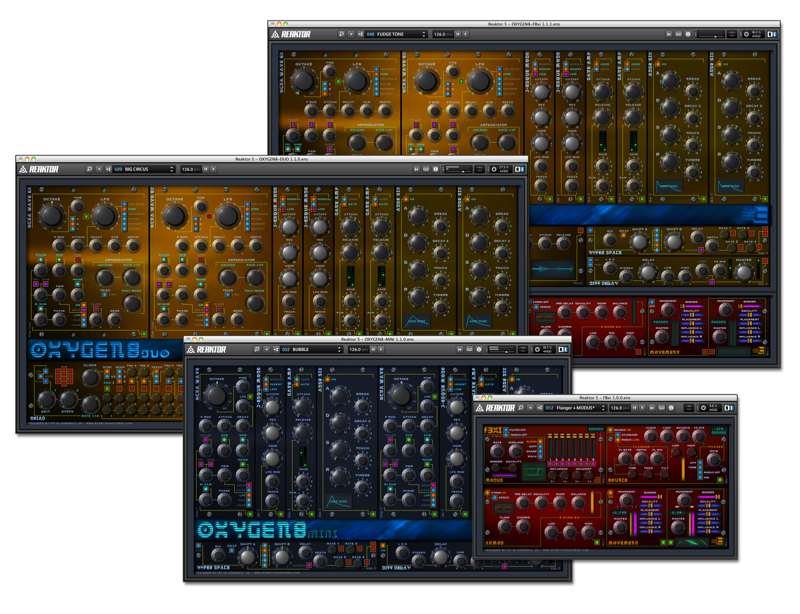
Once PayPal has processed your order you will be automatically directed to a download page, you will also receive an email with details of your order from PayPal, plus an automatic email with links to your downloads.
If you don't receive your emails within seconds of your purchase, please check your spam and junk mail folder.
The links are encrypted and will expire after a set amount of time, this can be interpreted as junk mail by some systems.
You can also view your orders and download any files in the ET USER ACCESS area.