ScatterVerb II
Modulated Filtered Reverb


The all new ScatterVerb2 has been completely rebuilt from the ground up with a few new features.
When used in its most basic form ScatterVerb2 is a reverb and delay processor, used as a Reaktor 6 MFX plug-in within a DAW.
Start tweaking a few dials and you will soon discover this is no basic reverb delay processor.
Audio Demo
The demo track plays a dry loop followed by a scatter effect, no other processing has been added to the track.
A demo for ScatterVerb II is available on YouTube
Dynamics
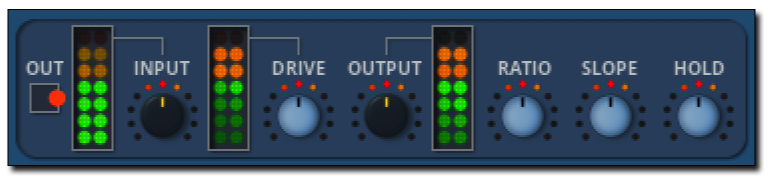
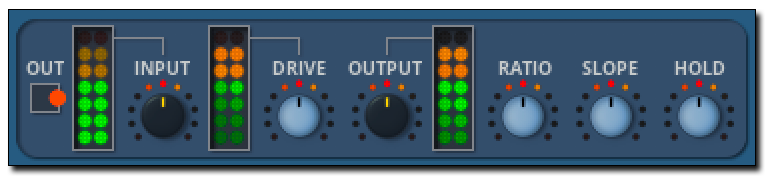
The Compressor is first in the signal chain.
INPUT sets the compression threshold.
DRIVE adds saturation to the signal.
OUTPUT sets the output gain.
RATIO adjusts the amount of compression being applied to the signal.
SLOPE dial is used to control how fast and the amount of time the compression takes effect.
HOLD prolongs the effect of the compression.
Modulation


The LFO section modulates the filter placement.
RATE adjusts the speed of the LFO, when switched to STOP all controls still have an effect on the filters.
The DEPTH controls the amount of effect that the LFO has on the filters.
Phase and Symmetry (PH L/PH R/SYM) control the stereo placement.
MOD ONE and MOD TWO are used to adjust the depth of the LFO output.
FilterBank
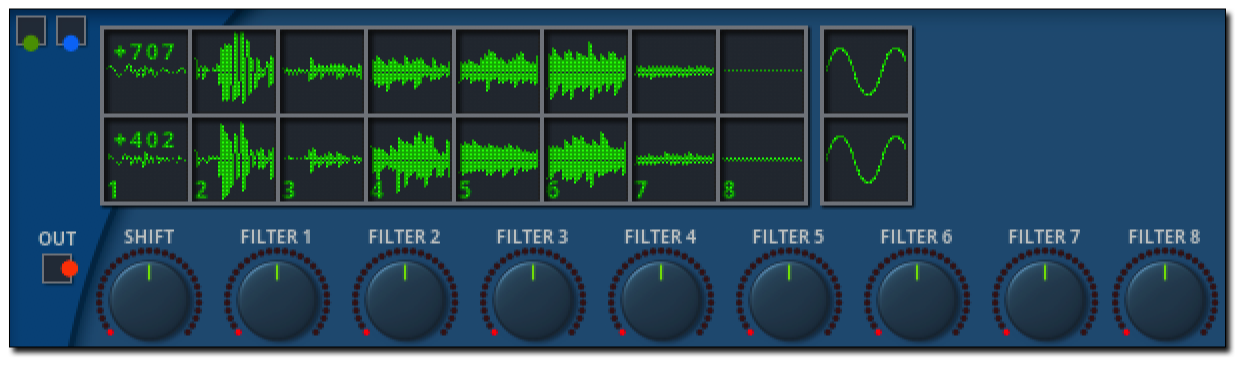
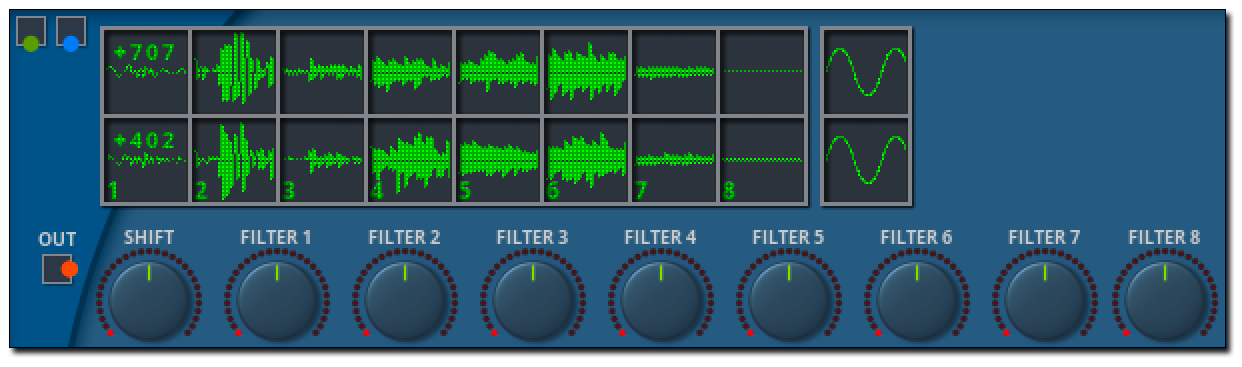
At the heart of the ScatterVerb2 is the modulated Filter Bank, the audio output from the compressor is split into 16 paths and sent to 16 modulated bandpass filters, each with independent modulated level control.
4 FILTER sends then tap into the modulated filters picking up the audio as it travels past each filter window, sending the filtered audio over to each of the scatter processors.
Scatter Processor
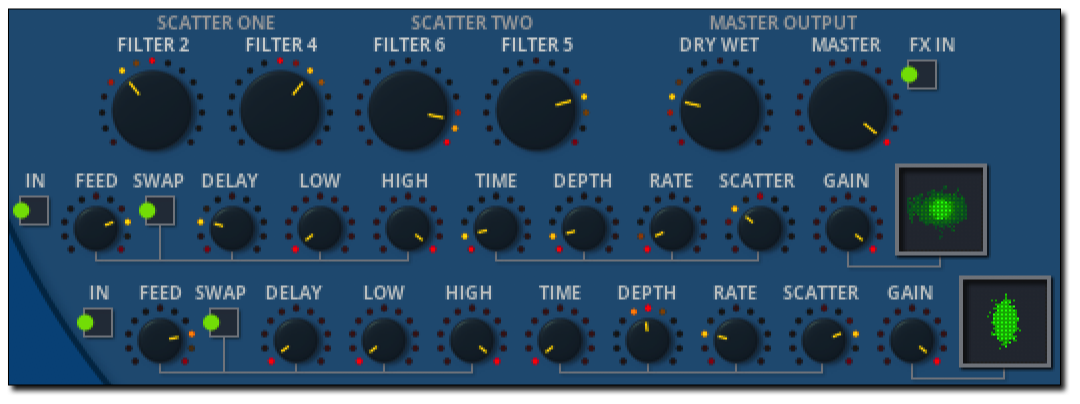
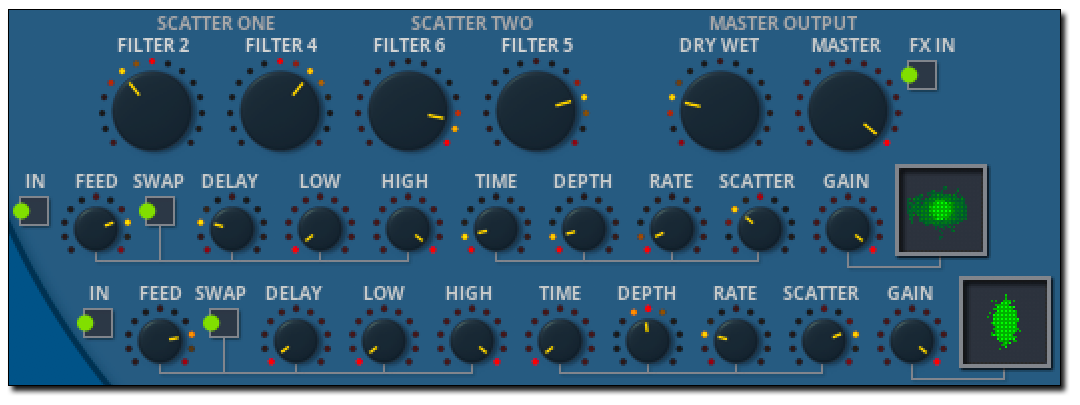
Each scatter processor can be set to receive audio from either the PRE FILTER signal or POST FILTER signal.
Alternately each processor can tap into any of the 16 filters via the 4 FILTER send dials, the send level of each filter is set by the eight modulated dials below the filter display.
Modulation Buss


In addition to the LFO modulating each of the filters frequency band range, the modulation buss can control the gain of each of the filters, plus the range of the filters via the SHIFT dial.
Adjustable Background Color


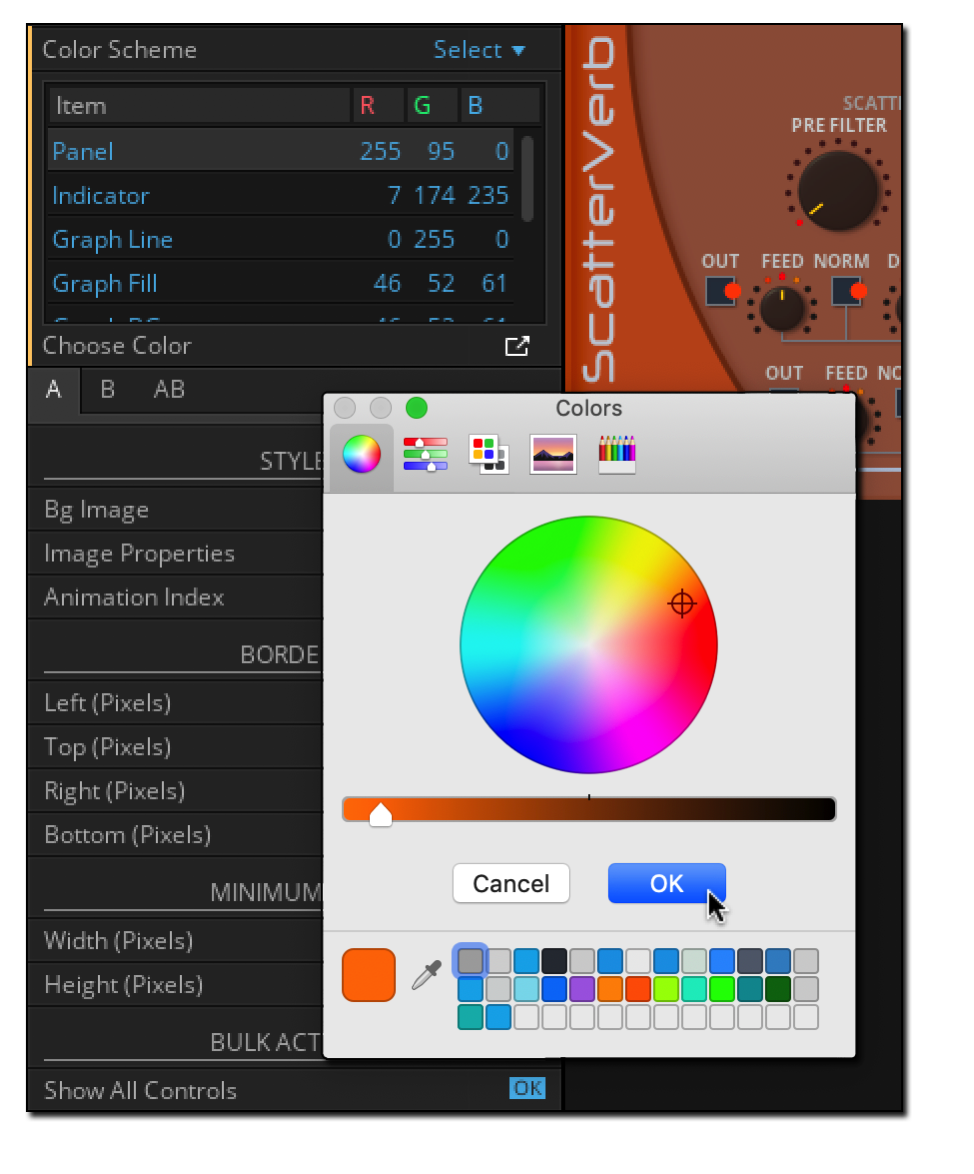
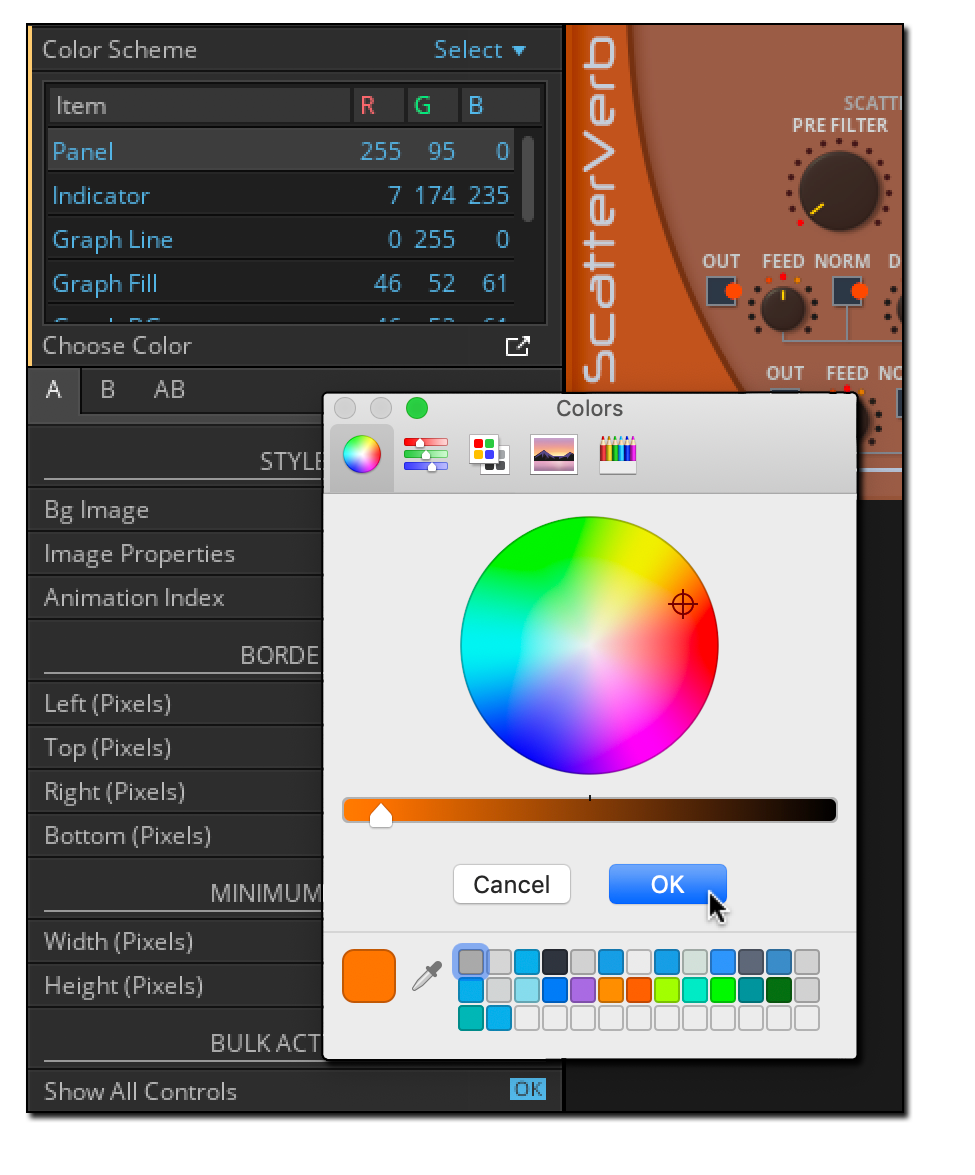
The background colour can be changed by altering the RGB Panel of each ScatterVerb2 Ensemble.
ET Shop
Reaktor Version 6.3.1 or later required.
Once PayPal has processed your order you will be automatically directed to a download page, you will also receive an email with details of your order from PayPal, plus an automatic email with links to your downloads.
If you don't receive your emails within seconds of your purchase, please check your spam and junk mail folder.
The links are encrypted and will expire after a set amount of time, this can be interpreted as junk mail by some systems.
You can also view your orders and download any files in the ET USER ACCESS area.