WaveChaser
Granular Looper


WaveChaser is an exceptional monophonic granular looper equipped with a sophisticated 8-stage sequencer. This remarkable feature empowers you to effortlessly sequence any audio file, enabling independent control over the pitch and duration of each stage. As a result, WaveChaser generates mesmerising sequenced effects that elegantly scan, morph, and create captivating textures that seem to evolve infinitely.
To enhance your creative journey, WaveChaser includes a generous collection of 1.6GB of meticulously crafted samples, thoughtfully organized into two banks of 127 samples each. Furthermore, the download package conveniently incorporates a blank version, allowing you to effortlessly add your own custom samples and tailor your sonic palette to your heart's content.
With WaveChaser, the possibilities for sonic exploration are limitless.
To enhance your creative journey, WaveChaser includes a generous collection of 1.6GB of meticulously crafted samples, thoughtfully organized into two banks of 127 samples each. Furthermore, the download package conveniently incorporates a blank version, allowing you to effortlessly add your own custom samples and tailor your sonic palette to your heart's content.
With WaveChaser, the possibilities for sonic exploration are limitless.
WaveChaser comes with 1.6gb of samples loaded in 2 banks of 127, a blank version is included in the download for adding your own samples.
Audio Demo
Grain Settings
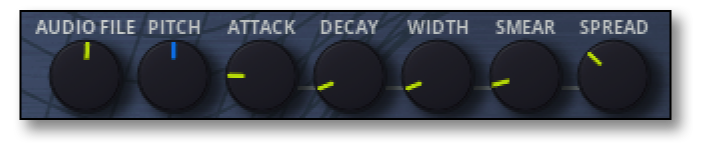
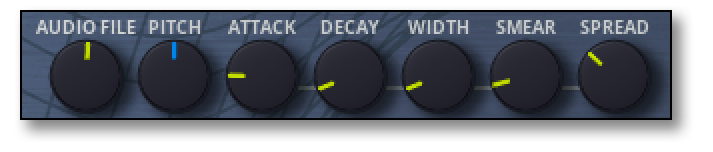
AUDIO FILE
Selects the audio files stored in sample banks A and B.
SAMPLE PITCH
Sets the global pitch of the audio file being played.
GRAIN ATTACK
Sets the grain attack amount of the audio file being played.
GRAIN DECAY
Sets the grain decay amount of the audio file being played.
GRAIN WIDTH
Sets the grain width of the audio file being played.
GRAIN SMEAR
Sets the grain smear of the audio file being played.
GRAIN STEREO SPREAD
Sets the grain stereo spread of the audio file being played.
Selects the audio files stored in sample banks A and B.
SAMPLE PITCH
Sets the global pitch of the audio file being played.
GRAIN ATTACK
Sets the grain attack amount of the audio file being played.
GRAIN DECAY
Sets the grain decay amount of the audio file being played.
GRAIN WIDTH
Sets the grain width of the audio file being played.
GRAIN SMEAR
Sets the grain smear of the audio file being played.
GRAIN STEREO SPREAD
Sets the grain stereo spread of the audio file being played.
Grain Scanner


SCAN SELECT
Activates the wave scanning window of the stage sequencer.
PACE
Sets the LFO speed of the stage scanner.
RANDOM/THRUST SELECT
Random forces the scanner to jump position whilst wave scanning.
Thrust sets the rate of the stage scanner.
When thrust is active the scanner will slow down towards the start and end points.
BIAS
Sets the direction of the scanner from swing in the centre position, or reverse/forward.
RE-TRIG
Forces the LFO to re-start when a midi trigger input is received.
RANGE
Sets the scanner LFO depth.
Activates the wave scanning window of the stage sequencer.
PACE
Sets the LFO speed of the stage scanner.
RANDOM/THRUST SELECT
Random forces the scanner to jump position whilst wave scanning.
Thrust sets the rate of the stage scanner.
When thrust is active the scanner will slow down towards the start and end points.
BIAS
Sets the direction of the scanner from swing in the centre position, or reverse/forward.
RE-TRIG
Forces the LFO to re-start when a midi trigger input is received.
RANGE
Sets the scanner LFO depth.
Stage Range


PAN/GAIN
Selects the PAN/GAIN dial.
STAGE FREEZE
Selects the stage freeze from 1 to 8.
STAGE RANGE
Selects the stage loop from 2 to 8.
STAGE RANDOM RANGE
Selects the random loop from 2 to 8.
STAGE CLOCK
Selects the clock speed from 1 to 64.
Selects the PAN/GAIN dial.
STAGE FREEZE
Selects the stage freeze from 1 to 8.
STAGE RANGE
Selects the stage loop from 2 to 8.
STAGE RANDOM RANGE
Selects the random loop from 2 to 8.
STAGE CLOCK
Selects the clock speed from 1 to 64.
Filter A - Filter B


FILTER A INPUT REACT
Effects filter modulation by sending an audio signal the filter cutoff.
FILTER A CUTOFF
Adjusts the cutoff of the filter.
FILTER A PEAK (resonance)
Adjusts the response curve of the filter cutoff point, producing self oscillation at extreme settings.
FILTER A TYPE
Crossfades between the low-pass, band-pass and high-pass response of the filter.
FILTER A POLES
Crossfades between the 2-pole and 4-pole response of the filter.
FILTER B CUTOFF
Adjusts the cutoff of the filter.
FILTER B PEAK (resonance)
Adjusts the response curve of the filter cutoff point, producing self oscillation at extreme settings.
FILTER B TYPE
Selects the lowpass, band-pass, high-pass and notch response of the filter.
FILTER B POLES
Selects the response of the filter.
Effects filter modulation by sending an audio signal the filter cutoff.
FILTER A CUTOFF
Adjusts the cutoff of the filter.
FILTER A PEAK (resonance)
Adjusts the response curve of the filter cutoff point, producing self oscillation at extreme settings.
FILTER A TYPE
Crossfades between the low-pass, band-pass and high-pass response of the filter.
FILTER A POLES
Crossfades between the 2-pole and 4-pole response of the filter.
FILTER B CUTOFF
Adjusts the cutoff of the filter.
FILTER B PEAK (resonance)
Adjusts the response curve of the filter cutoff point, producing self oscillation at extreme settings.
FILTER B TYPE
Selects the lowpass, band-pass, high-pass and notch response of the filter.
FILTER B POLES
Selects the response of the filter.
Filter C


FILTER C LFO RATE
Sets the rate of the filter LFO.
FILTER C LFO DEPTH
Sets the depth of the filter LFO.
FILTER C LFO SHAPE
Alters the shape of the LFO waveform.
FILTER C LFO PHASE AB
Alters the phase of the LFO output.
FILTER C BAND FREQUENCY SHIFT
Sets range of all 8 filters from low too high.
FILTER C PRE-POST
Crossfades the output of the filter between no effect (dry) to (wet) effect only.
FILTER C BAND 1-8
Sets the level of the 8 filters.
Sets the rate of the filter LFO.
FILTER C LFO DEPTH
Sets the depth of the filter LFO.
FILTER C LFO SHAPE
Alters the shape of the LFO waveform.
FILTER C LFO PHASE AB
Alters the phase of the LFO output.
FILTER C BAND FREQUENCY SHIFT
Sets range of all 8 filters from low too high.
FILTER C PRE-POST
Crossfades the output of the filter between no effect (dry) to (wet) effect only.
FILTER C BAND 1-8
Sets the level of the 8 filters.
Mulit Effects


REVERB SPACE
Sets the size of the reverb.
REVERB LOW EQ/HIGH EQ
Filters the reverb low and high eq.
DELAY REVERB BALANCE
Crossfades between the delay/flanger and reverb balance.
REVERB DRY WET MIX
Sets the dry/wet amount of reverb.
WAVE-MIX
Crossfades between the raw waveform output and the post effects master output.
Sets the size of the reverb.
REVERB LOW EQ/HIGH EQ
Filters the reverb low and high eq.
DELAY REVERB BALANCE
Crossfades between the delay/flanger and reverb balance.
REVERB DRY WET MIX
Sets the dry/wet amount of reverb.
WAVE-MIX
Crossfades between the raw waveform output and the post effects master output.
DELAY TIME
Sets the amount of delay.
DELAY LOOP
Delay feedback, with infinite repeat at the maximum setting.
DELAY BOUNCE
Alters the left/right delay time.
DELAY PRE-POST
Sets the dry/wet amount.
DELAY LOW EQ/HIGH EQ
Filters out the low and high eq in the feedback loop.
FLANGER TIME
Sets the flanger delay amount.
FLANGER LOOP
Sets the amount of feedback of the flanger time.
FLANGER RATE
Sets the modulation rate of the flanger.
FLANGER MODULATION DEPTH
Sets the depth of the modulation.
DELAY FLANGER MIX
Crossfades between the delay output and the flanger.
FLANGER HIGH EQ
Cuts the high eq of the flanger.
Sets the amount of delay.
DELAY LOOP
Delay feedback, with infinite repeat at the maximum setting.
DELAY BOUNCE
Alters the left/right delay time.
DELAY PRE-POST
Sets the dry/wet amount.
DELAY LOW EQ/HIGH EQ
Filters out the low and high eq in the feedback loop.
FLANGER TIME
Sets the flanger delay amount.
FLANGER LOOP
Sets the amount of feedback of the flanger time.
FLANGER RATE
Sets the modulation rate of the flanger.
FLANGER MODULATION DEPTH
Sets the depth of the modulation.
DELAY FLANGER MIX
Crossfades between the delay output and the flanger.
FLANGER HIGH EQ
Cuts the high eq of the flanger.
ET Shop
Reaktor Version 6.4.0 or later required.
Itemised Download - Blank Version = 3.8mb - Loaded Version = 1.6gb - Samples Used = 1.4gb
Once PayPal has processed your order you will be automatically directed to a download page, you will also receive an email with details of your order from PayPal, plus an automatic email with links to your downloads.
If you don't receive your emails within seconds of your purchase, please check your spam and junk mail folder.
The links are encrypted and will expire after a set amount of time, this can be interpreted as junk mail by some systems.
You can also view your orders and download any files in the ET USER ACCESS area.